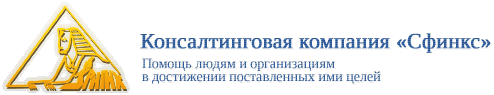|
Step 1.
Fill in the field in the Player's Card "Number and name of the playing field" according to the sample (X (sector number) is the name of the field).
For example, "5-Chance" or "10-Chance" and so on
|
|
Step 2.
Fill in the field in the Player's Card "Player action (what did the player do?)" according to the sample.
For example, I bought the OIS business.
|
|
Step 3.
Fill in the field in the Player's Card "Investment income from business (monthly)" (deposit the amount from the Chance card).
For example, 5000, 0, 10000, etc.
|
|
Step 4.
Fill in the field in the Player's Card "Investment in a deal (one-time)" (deposit the amount from the "Chance" card).
For example, 30000, 0, 100000, etc.
|
|
Step 5.
Fill in the field in the Player's Card "Business profitability increase coefficient".
For example, 1.0 (since there are no changes in the market yet)
|
|
Checking the results of the transaction
|
|
Step 6.
Check the field in the Player's Card "Business loan amount" (calculation is performed automatically)
|
|
Step 7.
Check the field in the Player's Card "Monthly loan payments (10% of the loan amount)" (calculation is performed automatically)
|
|
Step 8.
Check the field in the Player's Card "Change in transaction income" (calculation is performed automatically)
|
|
Step 9.
Check the field in the Player's Card "Total monthly income change" (calculation is performed automatically)
|
|
Step 10.
Check the field in the Player's Card "Net investment return on business" (calculation is performed automatically)
|
|
Step 11.
Check the field in the Player's Card "Net investment return from ALL businesses (cumulative)" (calculation is performed automatically)
|
|
Step 12.
Check the field in the Player's Card "Account balance after all transactions (available for investment)" (calculation is performed automatically)
|
|
Step 13.
Checking the player's ability to pay.
The indicators are automatically calculated in the Player's Card (loan amount, credit load analysis, pre-bankruptcy status message).
The player must check these indicators.
|
|
Step 14.
The section "Analysis of the credit burden" is checked in the Player's Card.
If the phrase "Norm" appears, you can continue the game.
If the phrase "Not creditworthy" appears, it means that you can no longer take out loans and cannot continue playing.
|
|
Do you have a "Norm" displayed?
|
|
If "NO"
|
|
|
|
If «YES»
|
|
Step 15.
The "Pre-bankruptcy Status Message" section is checked in the Player's Card.
If the phrase "You are in the game" appears, continue the game.
If the phrase "You are bankrupt" appears, it means that you are in a pre-bankruptcy state and can continue the game (make several moves to receive a salary).
If the situation has not changed after receiving the salary, then the player cannot continue the game and is declared "Bankrupt".
|
|
Do you have "Are you in the game"?
|
|
If "NO"
|
|
|
|
If «YES»
|
|
Step 16.
Make the next roll of the dice
|
|
|