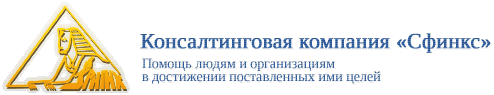|
The main stages of the game and the Player's actions
|
|
|
|
|
|
|
|
|
|
|
|
|
|
Player Actions
|
|
Stage 1. Choose a gaming profession
|
|
There are 6 conditional game professions in the game.
A random choice of profession is carried out (from 1 to 6)
|
|
Each profession has the same amount of savings in the account in the amount of 30,000.
|
|
Step 2. Download and fill out the Player's Card Form
|
|
Add the "Profession" card to the form (highlighted in yellow):
|
|
- The amount of salary
|
|
- Monthly expenses
|
|
- The maximum loan amount
|
|
Stage 3. Learn the basic rules and terms of the game
|
|
The goal of the game is to increase your investment income from businesses by acquiring (buying/opening) businesses
|
|
The victory in the game comes after the amount of investment income from ALL businesses is equal to or exceeds the amount of 50,000 rubles. (This is the " M" line in the Player's Card)
|
|
Early termination of the game occurs when the Player becomes bankrupt (his expenses are greater than his income).
This is the " P" line in the Player's Card (negative value 5 times in a row)
|
Investment funds = Monthly free cash (salary minus monthly expenses plus investment income).
This is the line "E" or "E1" in the Player's Card.
|
Player's savings = salary minus monthly expenses
|
Investment in a transaction is the amount that must be paid (debited from the account) to acquire a business.
The data is taken from the Chance game card and entered into the Player's Card.
This is the " F" line in the Player's Card.
|
Investment income from a business is the amount generated monthly by the business that the player has purchased.
The data is taken from the Chance game card and entered into the Player's Card.
This is the " G" line in the Player's Card.
|
A loan is borrowed funds needed to make up for a shortage of funds to complete a transaction or make a major purchase.
In the game, the amount of credit is calculated automatically in the Player's Card.
This is the " H" line in the Player's Card.
|
The loan rate is the percentage at which the borrowed funds are issued.
In the game, the credit rate is 10% of the loan amount and is calculated automatically in the Player's Card.
This is the " I" line in the Player's Card.
|
The maximum loan amount is the game limit for the issuance of credit funds.
The data is entered in the "D8" field on the Player's Card (from the "Profession" card).
|
The coefficient of increase in business profitability is used only if a transaction is made and a business is bought.
It depends on the "Market" card.
K = 1, under standard conditions (when buying a business).
K = 1.1 with an increase in profitability by 10%.
K=0.9 with a 10% decrease in profitability.
K=2 or K=4 at the conclusion of a strategic partnership.
This coefficient is set MANUALLY by the player when making a specific transaction (buying or selling a business).
K=0 if a particular business is sold during the game (that is, when buying a business, K =1, and after a certain number of moves, K can be set to "0" (when selling this business).
In this case, the investment income will be calculated automatically.
This is the line " K0" in the Player's Card.
|
The net investment return from the business is the difference between the Investment Income from the business (monthly) and the Monthly loan payment (10% of the loan amount).
This is the " L" line in the Player's Card.
|
Net investment return from ALL businesses (cumulative).
M = L (considered accumulatively), taking into account the coefficient of return.
This is the " M" line in the Player's Card.
|
Expenses are one-time expenses: for family, shopping, illness, dismissal, charity.
The data is taken from the cards "Family", "Purchases", or these are monthly expenses (in case of illness or dismissal) or 10% of the amount of the «M» cell (for charity).
This is the " N" line in the Player's Card.
|
The pre-bankruptcy status message is a warning that the player does not have enough of his own funds to pay for monthly expenses or to make expensive purchases.
If the income is negative, the message "You are bankrupt" will appear in the Player's Card.
The player can stop the game and start it over with a new profession or can continue the game further.
If the message "You are bankrupt" appears 5 times in a row, the player must declare himself bankrupt and stop playing with this profession-role in the game.
The next game can be started anew with a new profession.
This is the " P" line in the Player's Card.
|
The Player's credit load is the total amount of credits given to the player during the game.
It is considered automatically by the program.
This is the " Q" line in the Player's Card.
|
Analysis of the credit burden.
The maximum amount of credit for a given profession (from the profession card) and the player's credit load are compared.
If the credit load is normal, the message "Normal" appears, then the player can still take out loans.
If the message "Not creditworthy" appears, it means that the player can no longer take out loans and can pay for transactions only from his own funds.
This is the " S" line in the Player's Card.
|
|
All players start from the 1 - Salary field.
When entering the "Salary" field or passing through this field, the Player must make an entry "Received salary" in the " B" field and enter the data in the " C" field in the Player's Card.
If a transition was made through the "Salary" field, then a second record can be made (about the completed transaction, purchase, and so on).
|
|
If a player enters the "Chance" field, he studies the "Chance" card and decides whether he will make a deal or not (depending on the profitability of the business and his resources).
If a player buys a business, then he must make an entry "Buying a business "Name" in the "B" field and enter data in the " F" and " G" fields in the Player's Card (enter data on investment income and the amount of investments from the "Chance" card).
And it is also necessary to put the number "1" in the " K0" field (business profitability coefficient) in the Player's Card, since by default "0" is in this column.
|
|
If a player enters the "Sponsorship" field, then he decides whether he will be a sponsor or not (depending on the profitability of the business and his resources).
If a player decides to be a sponsor, then he must do:
1. Pay a sponsorship fee in the amount of 10% of the amount of your investment funds (data from the "Profession" card or in the "E" field in the player's card.
2. Make an entry "Became a sponsor" in the "B" field and enter the data in the " N" field (Expenses) in the Player's Card.
3. Make 2 moves in a row by rolling 2 dice at the same time (OR making 2 random online selections), sum up the total number of moves, count the number of times salaries received and enter each salary received in a separate entry in the Player's Card.
4. If after two moves some field falls out (except for salary), the player makes a decision on the situation and makes a separate entry in the Player's Card.
|
|
If a player enters the "Purchases" field, then he is obliged to make a purchase and must make an entry "Made a purchase" in the "B" field and enter the data in the " N " field (Expenses) in the Player's Card.
|
|
If a player enters the "Illness" field, then he must do:
1. Pay the amount in the amount of monthly expenses (data from the "Profession" card or in the "D" field in the player's card).
2. Make an entry "Illness" in the "B" field and enter the data in the " N " field (Expenses) in the Player's Card.
|
|
If a player enters the "Family" field, then he is obliged to make a purchase and must make an entry "Family expenses" in the "B" field and enter the data in the " N " field (Expenses) in the Player's Card.
|
|
If a player enters the "Market" field, then he reads the "Market" card and if market conditions affect his business, or the player decides to make a deal, then he must make an entry "Market (what is done: bought a business, sold a business, changed the profitability of the business)" in the "B" field and enter the data in the required fields in the Player's Card.
|
|
Market. A buyer for a business
If the "Market" card indicates a "Buyer for a business or an IPO" and the Player decides to sell his business or IPO (an object of intellectual property), then the player must do in the Player's Card:
1. Make an entry "Sold the business (name)" in the "B" field;
2. In the " J0" field, specify the amount earned from the sale of the business;
3. Find the column where the business was bought earlier and in the " K0" field opposite the business that sells, change K = 1 to K = 0 (since this business will not generate more revenue).
All data will be calculated automatically.
|
|
Market. Changing the legislation
If "Change of legislation" is indicated in the "Market" card, then the player must do the following in the Player's Card:
1. Make an entry "Change of legislation" in the "B" field;
2. In the " J0" field opposite the business that is changing, change K=1 to K=0.9 or K=1.1 (as indicated in the card);
All data will be calculated automatically.
|
|
Market. Business Owners
If "Owners (name of business)" is indicated in the "Market" card, the Player determines whether his purchased businesses are suitable for the businesses that are indicated in the "Market" card.
If the Player decides to sell his business, then the player must do in the Player's Card:
1. Make an entry "Sold the business (name)" in the "B" field;
2. In the " J0" field opposite the business that sells, specify the transaction amount from the sale of the business;
3. Find the column where the business was bought earlier and in the " K0" field opposite the business that sells, change K = 1 to K = 0 (since this business will not generate more revenue).
All data will be calculated automatically.
|
|
If a player enters the "Dismissal" field, then he must do:
1. Pay the amount in the amount of monthly expenses (data from the "Profession" card or in the "D" field in the player's card.
2. Make an entry "Dismissal" in the "B" field and enter the data in the "N" field (Expenses) in the Player's Card.
|
|
An IPO (an object of intellectual property) is an intangible asset that can bring income in the future when a buyer appears.
Income can be in two types:
option 1 - monthly income (royalties);
option 2 - one-time payment to the author (owner of the IPO)
|
|
Entering the "Employee" playing field through the "Salary" sector
|
|
Open the Playing field of the Field Sector
|
|
Roll the dice (switch to random selection)
|
|
For example, 6.
|
|
Fix in the Player's Card the final value of the move "The player's sequential move" on the Playing field Sector of the field (according to the sample).
For example, 5 - Chance.
|
|
Stage 5. The beginning of the game. Make the first move
|
|
Roll the dice (switch to random selection from 1 to 6)
|
|
Depending on the number of points dropped, select the Field Sector: Chance, Sponsorship, Salary, Purchases.
There can be no other options.
Depending on the sector of the field that falls out, the Player proceeds to the specified game scenario and performs actions (makes investment decisions and writes them into the Player's Card).
|
|
If the number "1" falls out, the player enters the "Salary" sector and performs the actions according to the instructions.
|
|
If the number "2" falls out, the player enters the "Chance" sector and performs actions according to the instructions.
|
|
If the number "3" falls out, the player enters the "Sponsorship" sector and performs the actions according to the instructions.
|
|
If the number "4" falls out, the player enters the "Purchases" sector and performs the actions according to the instructions.
|
|
If the number "5" falls out, the player enters the "Chance" sector and performs the actions according to the instructions.
|
|
If the number "6" falls out, the player enters the "Salary" sector and performs the actions according to the instructions.
Important!
The player receives double the amount of income and expenses, since he passed the sector "1" "Salary" and stood on the sector "6" - "Salary"
|
|
Stage 6. The main game. Making financial transactions
|
|
Entering the Playing field of the Field Sector
|